Okay, I had heard of “River” before but I was not aware of this:
https://codeberg.org/river/river
River defers all window management policy to a separate window manager implementing the river-window-management-v1 protocol. This includes window position/size, pointer/keyboard bindings, focus management, window decorations, desktop shell graphics, and more.
This sounds promising and it follows the old X11 model. River does all the nasty Wayland work and I can make just the WM? 🤔🤯
At around 19 seconds in the video, you can see some minor graphical glitches.
Text mode applications in Unix terminals are such a mess. It’s a miracle that this works at all.
In the old DOS days, you could get text (and colors) on the screen just by writing to memory, because the VGA memory was mapped to a fixed address. We don’t have that model anymore. To write a character to a certain position, you have to send an escape sequence to move the cursor to that position, then more escape sequences to set the color/attributes, then more escape sequences to get the cursor to where you actually want it. And then of course UTF-8 on top, i.e. you have no idea what the terminal will actually do when you send it a “🙂”.
Mouse events work by the terminal sending escape sequences to you (https://www.xfree86.org/current/ctlseqs.html#Mouse%20Tracking).
ncurses does an amazing job here. It’s fast (by having off-screen buffers and tracking changes, so it rarely has to actually send full screen updates to the terminal) and reliable and works across terminals. Without the terminfo database that keeps track of which terminal supports/requires which escape sequences, we’d be lost.
But gosh, what a mess this is under the hood … Makes you really miss memory mapped VGA and mouse drivers.
Graphic footage shows Hamas executing people in the streets of Gaza ⌘ Read more
Hamas executes ‘collaborators and lawbreakers’ in graphic scenes in Gaza ⌘ Read more
Virtium Embedded Artists Expands SoM Lineup with Renesas RZ/G3E Platform
Virtium Embedded Artists has introduced the RZ/G3E SoM, a system-on-module based on the Renesas RZ/G3E processor for industrial and medical human-machine interface applications. The module incorporates a quad-core Arm Cortex-A55 processor running at 1.8 GHz, paired with a Cortex-M33 core at 200 MHz for real-time control. Graphics capabilities include support for dual Full HD displays […] ⌘ Read more
[$] 6.18 merge window, part 1
At the time of writing, there have been 9,099 commits in the 6.18 merge window,
8,475 non-merges and 624 merges. The
changes so far include core-kernel, graphics, and networking work, among others.
There are no big surprises, but several items that were discussed at this year’s
LFSMM+BPF Summit have now been merged. ⌘ Read more
A case for learning GPU programming with a compute-first mindset – Maister’s Graphics Adventures
Comments ⌘ Read more
2 Ways to Install Homebrew in MacOS Tahoe
Homebrew is a powerful command line package manager that allows you to easily install, update, and manage popular command line programs and tools, as well as traditional graphical apps with cask (and third party tools like Applite help you manage cask through the GUI too). It’s a popular tool with advanced Mac users and those … Read More ⌘ Read more
«… It all went well until 1980 or so, when Ronald Reagan appointed a new head of the EPA. The lady didn’t like her stationery we had designed and with a simple “I want my daisy back” undermined the overall graphic system. If the Queen doesn’t like it, we don’t like it became the attitude, and the program began to crumble. The old logo was fully reinstated and the graphic system was abandoned. A decade later, nobody at the EPA could find a copy of the Graphic Standards System, except a bunch of legalese that you will find on its website.
I’m a fan of the EPA and all its efforts and hope that we helped in some small way for this agency to communicate within itself, to other government agencies, and with the American people. I’m very grateful and appreciative that Jesse Reed and Hamish Smyth of Standards Manual, and Julie Anixter of AIGA, brought this document to life again. Have fun revisiting.»
(from the introduction by Steff Geissbühler)
«1977 United States Environmental
Protection Agency
Graphic Standards System
Designed by Steff Geissbühler,
Chermayeff & Geismar Associates
The EPA Graphic Standards System is one of the finest examples of a standards manual ever created. The modular and flexible system devised raised the standard for public design in the United States.
The book features a foreword by Tom Geismar, introduction by Steff Geissbühler, an essay by Christopher Bonanos, scans of the original manual (from Geissbühler’s personal copy), and 48 pages of photographs from the EPA-commissioned Documerica project (1970–1977).»
What is a #GameEngine for you? Is there a gray area between game engines and graphics frameworks? You can make games with SDL, RayLib, Processing (and py5…), p5js, d3js, but would you consider them game engines?
Maybe I should ask my students to make a game engine purist-neutral-radical alignment chart ? 🤡
FreeBSD laptop support update
The FreeBSD Foundation
has announced
a report
for work completed in April to improve FreeBSD support for
laptops. This includes installer updates, improved suspend/resume
behavior, as well as progress on [a\
port of Linux 6.7 and 6.8 graphics drivers](https://github.com/FreeBSDFoundation/pro … ⌘ Read more
Supreme Court tosses Mexico’s lawsuit against American gun manufacturers
Josh Gerstein, Staff Writer - Politico
_Stephan: In Mexico, the drug cartels use American-made weapons for their crimes, and the Mexican government wanted to have the gun companies that make these weapons, knowingly being sold in Mexico – note they even have Spanish language sayings and graphics carved or etched on the weapons – held responsible. Sadly, in the United States, i … ⌘ Read more
Get Network Utility for MacOS Sequoia with Neo Network Utility
Remember Network Utility, the handy tool for Mac that was bundled with the operating system since the origins of Mac OS X? With Network Utility, you had an easy graphical interface to commonly used network tools like ping, netstat, nslookup, traceroute, finger, port scanning, and whois. But for reasons unknown, Apple removed Network Utility from … [Read More](https://osxdaily.com/2025/05/16/get-network-utilit … ⌘ Read more
An Asahi Linux 6.15 progress report
The Asahi Linux
project, which supports Linux on Apple Silicon Macs, has published a
progress report ahead of the 6.15 kernel’s release.
We are pleased to announce that our graphics driver userspace API
(uAPI) has been merged into the Linux kernel. This major milestone
allows us to finally enable OpenGL, OpenCL and Vulkan support for
Apple Silicon in upstream Mesa. This is the only time a graphics
driver’s uAPI has been merged into the kernel independent … ⌘ Read more
How to Increase VRAM Allocation on Apple Silicon Mac
Advanced Mac users may wish to manually increase the VRAM allocation on their Apple Silicon Mac for performance reasons when engaging in graphics intensive tasks like running LLMs locally, AI models, or any graphics heavy applications, whether for gaming or video editing. This is possible because Apple Silicon chips offer unified memory architecture, meaning the … [Read More](https://osxdaily.com/2025/05/07/how-to-increase-vram- … ⌘ Read more
An i386 Hobby sperating system with graphics, multitasking, networking and an i386 C compiler
Comments ⌘ Read more
We’re all old farts. When we started, there weren’t a lot of options. But today? I’d be completely overwhelmed, I think.
Hence, I’d recommend to start programming with a console program. As for the language, not sure. But Python is probably a good choice
That’s what I usually do (when we have young people at work who never really programmed before), but it doesn’t really “hit” them. They’ve seen so much, crazy graphics, web pages, it’s all fancy. Just some text output is utterly boring these days. ☹️ And that’s my problem: I have no idea how I could possibly spark some interest in things like pointers or something “low-level” like that. And I truly believe that you need to understand things like pointers in order to program, in general.
MINIX Elite EU715-AI Mini PC Combines Meteor Lake Performance and dual 2.5GbE Ports
The MINIX Elite EU715-AI is a compact mini PC based on Intel’s Meteor Lake-H processor architecture. It features integrated Intel Arc Graphics, Wi-Fi 6E, dual 2.5G Ethernet ports, and quad-screen display support. The system runs Windows 11 Pro and comes equipped with 32 GB of DDR5 SO-DIMM memory, configured as two 16 GB modules. For […] ⌘ Read more
I should probably clarify: Which language/platform? Something graphical or web-based right from the beginning or do you start with a console program?
@bender@twtxt.net Don’t worry, I can’t replicate that score, either. 😂 Even tried with a graphics tablet, which is – to my surprise – not magically easier. 🥴
ASUS NUC 15 Pro Cyber Canyon Highlights Compact Design and Intel Ultra CPUs
The ASUS NUC 15 Pro, also known as Cyber Canyon, is a compact mini PC built for professional computing needs. Available in Slim and Tall versions, it features Intel Core Ultra processors and Intel Arc Graphics, offering strong performance and flexible connectivity. Cyber Canyon integrates the latest Intel Core Series 2 Ultra processors with hybrid […] ⌘ Read more
I don’t need an X11 compositor for fancy graphics effects or whatever. I have true hardware support for that.
My TFT just slightly burns in and then it looks like dmenu has a semi-transparent background.
Yeah.
Nintendo Switch 2 announced for a June 5 launch
The system supports 4K graphics, has an integrated voice chat platform and will cost $700. ⌘ Read more
Apple’s latest MacBook Air, Mac Studio put its new chips to good work
Apple’s M4 chip, which debuted in the iPad Pro last year, has made its way to the entire portfolio of Macs, bringing improvements in processing and graphics as well as AI. ⌘ Read more
@movq@www.uninformativ.de Yeah, most of the graphical applications are actually KDE programs:
- KMail – e-mail client
- Okular – PDF viewer
- Gwenview – image viewer
- Dolphin – file browser
- KWallet – password manager (I want to check out
passone day. The most annoying thing is that when I copy a password, it says that the password has been modified and asks me whether I want to save the changes. I never do, because the password is still the same. I don’t get it.)
- KPatience – card game
- Kdenlive – video editor
- Kleopatra – certificate manager
Qt:
- VLC – video player
- Psi – Jabber client (I happily used Kopete in the past, but that is not supported anymore or so. I don’t remember.)
- sqlitebrowser – SQLite browser
Gtk:
- Firefox – web browser
- Quod Libet – music player (I should look for a better alternative. Can’t remember why I had to move away from Amarok, was it dead? There was a fork Clementine or so, but I had to drop that for some unknown reason, too.)
- Audacity – audio editor
- GIMP – image editor
These are the things that are open right now or that I could think of. Most other stuff I actually do in the terminal.
In the past™, I used the Python KDE4 bindings. That was really nice. I could pass most stuff directly in the constructor and didn’t have to call gazillions of setters improving the experience significantly. If I ever wanted to do GUI programming again, I’d definitely go that route. There are also great Qt bindings for Python if one wanted to avoid the KDE stuff on top. The vast majority I do for myself, though, is either CLI or maybe TUI. A few web shit things, but no GUIs anymore. :-)
T-Display K230 Combines RISC-V Processing with LoRa, Wi-Fi, and AMOLED Display
The LILYGO T-Display K230 is a compact development board targeting IoT and embedded system applications. It features the Kendryte K230 system-on-chip, which includes a dual-core 64-bit RISC-V processor and dedicated units for AI acceleration, graphics rendering, and multimedia processing. The K230 SoC includes two CPU cores: CPU1 operates at 1.6 GHz, while CPU0 runs at […] ⌘ Read more
Monero Observer Artistic Saturday Top 5 - Week 11, 2025
Previous Artistic Saturday weekly reports can be found in the [art] 1 section.
![‘Spe … ⌘ Read more
Monero Observer Artistic Saturday Top 5 - Week 8, 2025
Previous Artistic Saturday weekly reports can be found in the [art] 1 section.
Install & Manage Homebrew Cask Apps on Mac Easily with Applite
Applite is a powerful free and open source MacOS application for streamlining the installation, updating, and management of third party apps using the Homebrew cask feature, without ever having to use the Terminal. Presented in an easy to use simple graphical interface, Applite is sort of like a third-party App Store that makes using Homebrew … [Read More](https://osxdaily.com/2025/02/17/install-manage-hom … ⌘ Read more
Monero Observer Artistic Saturday Top 5 - Week 7, 2025
Previous Artistic Saturday weekly reports can be found in the [art] 1 section.
 NanoKVM-USB: 4K HDMI Loopback, USB 3.0, and Integrated Keyboard/Mouse Control
This month, Sipeed unveiled the NanoKVM-USB, described as a compact and low-cost device designed to simplify the operation and management of multiple systems. The Sipeed Wiki pages indicate that this device eliminates the need for dedicated keyboards, mice, or monitors. It allows users to perform operations graphically through the Chrome browser on a single computer, […] ⌘ Read more
MINIX NGC-NR660 Mini PC with High-Speed 2.5GbE Networking and Triple Display Support
MINIX has recently launched the NGC-NR660, a compact yet powerful Mini PC featuring an AMD Ryzen 5 6600H processor and AMD Radeon 660M graphics. Designed for multitasking, gaming, and productivity, this system supports triple display output, 8K Ultra HD resolution, and dual 2.5GbE RJ45 ports for high-speed wired connectivity. The NGC-NR660 is equipped with 16GB […] ⌘ Read more
@andros@twtxt.andros.dev lol nice! emacs is wild. text and graphics all inline.
@andros@twtxt.andros.dev lol nice! emacs is wild. text and graphics all inline.
Monero Observer Artistic Saturday Top 5 - Week 6, 2025
Previous Artistic Saturday weekly reports can be found in the [art] 1 section.
GENE-MTH6: A 3.5” SBC with Intel Core Ultra Processors for Edge Computing
AAEON has announced the GENE-MTH6, a 3.5” SubCompact Board designed for edge computing and embedded applications. Featuring Intel Core Ultra processors (Series 1) with integrated Intel Arc Graphics, the board supports up to 96GB of DDR5 memory and offers PCIe Gen 4 expansion with RAID 0 and RAID 1 support. The GENE-MTH6 is built around […] ⌘ Read more
10 Films That Are Still Banned in the UK
Westerners live in an age of relative freedom when it comes to the films we can enjoy. U.S. and UK censors are more forgiving than they used to be, and horrific, graphic, and downright lewd films that would previously have been banned from even the roughest fleapit make it into mainstream cinemas. https://web.archive.org/web/20200924204745/https://www.bbfc.co.uk/education-resources/education-news/video-nasties The UK’s […]
The post [10 Films That Are … ⌘ Read more
Ten Horror Games That Were Banned for Being Even Darker
We’ve already covered the ten horror games banned for being too dark, but apparently, there’s no shortage of developers willing to take things even further. Whether it’s graphic violence, real-life tragedies turned into “entertainment,” or just concepts that should’ve been rejected immediately, these games didn’t just cross the line—they removed it. Due to commenters’ demands, […]
The post [Ten Horror Games That Were Ban … ⌘ Read more
Meerkat Mini PC Supports Linux with Intel Core Ultra and Quad Display Output
The Meerkat is a compact mini PC designed to deliver high performance while maintaining a small physical footprint. It is powered by Intel Core Ultra processors and features Intel Arc graphics. The system supports multiple Linux operating systems, including Pop!_OS 22.04 LTS and Ubuntu 24.04 LTS, among others. The system is available with either the […] ⌘ Read more
Monero Observer Artistic Saturday Top 5 - Week 4, 2025
Previous Artistic Saturday weekly reports can be found in the [art] 1 section.
Monero Observer Artistic Saturday Top 5 - Week 2, 2025
Previous Artistic Saturday weekly reports can be found in the [art] 1 section.
Monero Observer Artistic Saturday Top 5 - Week 2, 2025
Previous Artistic Saturday weekly reports can be found in the [art] 1 section.
AAEON Unveils $556 GAR-A750E Graphics Card with Intel Arc GPU Architecture.
AAEON has introduced its first advanced graphics card, the GAR-A750E, powered by Intel Arc A750E GPU architecture. Designed for applications requiring significant AI and graphics capabilities, the card is built in a compact form factor of 236mm x 109mm x 42mm. The GAR-A750E features 28 Xe-Cores, a graphics turbo frequency of 2400MHz, and 448 Intel […] ⌘ Read more
@kat@yarn.girlonthemoon.xyz i wound up with xcolor AND pastel at the same time, because xcolor does exactly what i want while pastel and its picker subcommand does the same thing, relying on xcolor, but brings up a nice graphic of the picked color and related colors, plus more than just the hex code. neat.
NanoKVM-USB: 4K HDMI Loopback, USB 3.0, and Integrated Keyboard/Mouse Control
This month, Sipeed unveiled the NanoKVM-USB, described as a compact and low-cost device designed to simplify the operation and management of multiple systems. The Sipeed Wiki pages indicate that this device eliminates the need for dedicated keyboards, mice, or monitors. It allows users to perform operations graphically through the Chrome browser on a single computer, […] ⌘ Read more
Monero Observer Artistic Saturday Top 5 - Week 52, 2024
Previous Artistic Saturday weekly reports can be found in the [art] 1 section.
Monero Observer Artistic Saturday Top 5 - Week 51, 2024
Previous Artistic Saturday weekly reports can be found in the [art] 1 section.
![‘Monero … ⌘ Read more
How Path Tracing Makes Computer Graphics Look Awesome - Computerphile ⌘ Read more
AAEON Introduces the UP Xtreme i14 Edge, Its First Meteor Lake-Powered Mini PC
AAEON has unveiled the UP Xtreme i14 Edge, a compact fanless Mini PC powered by Intel Core Ultra processors, Intel Arc graphics, and up to 64GB of LPDDR5 memory. Designed for tasks such as computer vision and AI-driven security, it offers significant improvements in memory, graphics, and display capabilities compared to its predecessor. The Mini […] ⌘ Read more
Monero Observer Artistic Saturday Top 5 - Week 48, 2024
Previous Artistic Saturday weekly reports can be found in the [art] 1 section.
, is an open-source RISC-V processor capable of operating at speeds […] ⌘ Read more
AAEON’s UP Squared 7100 Updated with Intel Alder Lake-N Processors and Enhanced Memory Support
The UP Squared 7100 is the latest addition to the UP Squared series, featuring updates in performance, speed, and efficiency. This compact unit is equipped with Intel Alder Lake-N processors, designed to meet the needs of various industrial applications. Enhancements include better processing power, increased memory capacity, and improved graphics capabilit … ⌘ Read more
Procreate Dev: “I really BEEPing hate generative AI”
Maker of graphic design software for iPad declares “No AI Features” policy. ⌘ Read more
ASRock DSF-A6000: Featuring AMD Ryzen Embedded R2314 Processor and Triple RJ-45 Ports
ASRock DSF-A6000: Featuring AMD Ryzen Embedded R2314 Processor and Triple RJ-45 Ports
ASRock Industrial has introduced the DSF-A6000 Embedded Box PC, tailored for diverse business environments. This unit leverages the AMD Ryzen Embedded R2314 processor, providing stable and robust processing and graphics performance. It is ideally suited for 4K quad display setups used in di … ⌘ Read more
Don’t get cocky: CrowdStrike can happen to Linux & Mac too
I know. The Windows Blue Screen of Death is funny. I get it. But don’t forget: Linux & macOS have seen some gnarly similar issues. Including some bugs that granted root access, completely broke graphical systems (like XOrg), and more. Funny Programming Pictures Part XLVIII - CrowdStrike BSOD Edition: ⌘ Read more
Khadas Officially Launches Mind Graphics eGPU with NVIDIA GeForce RTX 4060 Ti
Khadas Officially Launches Mind Graphics eGPU with NVIDIA GeForce RTX 4060 Ti
Khadas has launched the Mind Graphics eGPU, featuring the NVIDIA GeForce RTX 4060 Ti. This expansion of the Mind hardware family boosts performance for creative design, video rendering, gaming, and more. ⌘ Read more
How to See Individual Core CPU Usage on Mac with powermetrics
There are various ways to monitor CPU usage on a Mac, with perhaps the two most common being with Activity Monitor on the graphical interface side of things, and htop or top on the command line side. While you can show an optional core graph in Activity Monitor, and htop will show CPU core activity … Read More ⌘ Read more
(Updated) HiFive Unmatched SBC showcases new FU740 RISC-V SoC
SiFive has opened $665 pre-orders on a “HiFive Unmatched” Mini-ITX dev board that can power a PC. The SBC runs Linux on a penta-core, 64-bit SiFive FU740 SoC and offers 2x M.2 and PCIe x16 for graphics. In September when SiFive announced its FU740 (Freedom U740) SoC, the RISC-V chip designer said it would soon […] ⌘ Read more
Neo6502 A Modern Open Source Retro Computer with W65C02 and RP2040
The Olimex Neo6502 integrates classic computing architecture with modern enhancements, targeting enthusiasts of retro computing technology. This device leverages the W65C02 processor, operating at a frequency of 6.25 MHz, and incorporates an RP2040 co-processor that manages RAM, graphics, and additional computational tasks. This dual-processor setup enables the Neo6502 to surpass traditional 6502-based systems … ⌘ Read more
IBASE Launches IB200: 2.5″ Compact SBC with AMD Ryzen for Edge Computing
IBASE Technology Inc has announced the release of its first ultra-compact 2.5″ single board computer, the IB200, specifically engineered for edge computing environments. The IB200 leverages the AMD Ryzen Embedded R2000 Series, providing enhanced graphics processing capabilities, ideal for applications requiring high computational power in a small form factor. The IB200, an industrial-grade SBC, signif … ⌘ Read more
AAEON UP Xtreme i14 Series Featuring 125H/155H Intel Processors Now Available for Pre-Order
AAEON UP Xtreme i14 Series Featuring 125H/155H Intel Processors Now Available for Pre-Order
The UP Xtreme i14 series is engineered for compact computing applications in industrial and commercial settings. It supports either the Intel Core Ultra 5 processor 125H or the Intel Core Ultra 7 processor 155H, both paired with Intel Arc graphics. This series also featur … ⌘ Read more
Tulip Creative Computer: ESP32-Based Board for Music and Coding Projects
The Tulip Creative Computer is a development platform aimed at enthusiasts of coding, music, and digital arts. Based on the powerful ESP32-S3 chipset, the Tulip features a 7-inch touchscreen with a 1024 x 600 resolution for custom graphical user interfaces. The Tulip Creative Computer is powered by the ESP32-S3 chip, which includes a 32-bit LX7 […] ⌘ Read more
ZOTAC ZBOX PRO Series: External GPU Boxes Featuring NVIDIA RTX Ada Generation Professional-Grade GPUs
ZOTAC ZBOX PRO Series: External GPU Boxes Featuring NVIDIA RTX Ada Generation Professional-Grade GPUs
ZOTAC has recently launched the ZBOX PRO External Graphics Box series, engineered to enhance the graphics and computing performance of Mini PCs and notebooks. The series includes three models, with the EGB AD5000 featuring up to 9728 CUDA core … ⌘ Read more
Go Gio:用 Go 語言編寫跨平臺即時模式 GUI 的庫
在構建現代應用程序的過程中,不同平臺間的兼容性是一個不容忽視的挑戰。Go Gio 是一個用 Go 編程語言開發的庫,它致力於簡化跨平臺 GUI(Graphical User Interface,圖形用戶界面) 的構建工作,提供一種所謂的 “即時” (Immediate Mode) 編程模型。這種模型與傳統的 “保留模式” (Retained Mode) GUI 庫,例如 GTK+ 或 Qt,有所不 ⌘ Read more
Minisforum AtomMan X7 Ti Mini PC with Touchscreen and Intel 185H Processor
Minisforum AtomMan X7 Ti MINI PC with Touchscreen and Intel 185H Processor
The newly launched AtomMan X7 Ti by Minisforum is a compact mini PC designed for diverse computing needs. It features robust specifications, including the Intel Core Ultra 9 processor 185H for high processing power and Intel Arc Graphics for enhanced performance in gaming and graphic design. ⌘ Read more
From my father, there’s still an old Commodore 64 he used when he was young. I kept it since I thought I might try some retro-computing. But now (some years later) in the process of cleaning up my flat and throwing out things I no longer need, I tried to connect it to the TV, but somehow didn’t get it working. It might be the wrong cable, the wrong adapter, or just a faulty graphics unit in this device. I will just sell it on eBay untested. In the end, I think I wouldn’t enjoy that device much anyway. I grew up w … ⌘ Read more
ADLINK Launches Innovative A380E Graphics Card Featuring Intel Arc GPU
ADLINK Technology Inc. has unveiled the EGX-PCIE-A380E graphics card, integrated with the Intel Arc A380E GPU. This new card is specifically designed to enhance commercial gaming and edge AI applications, supported by compatibility with the OpenVino toolkit. The card leverages the Arc Alchemist architecture and is equipped with 6GB of GDDR6 memory, ensuring high efficiency […] ⌘ Read more
SimplyNUC Introduces Onyx Pro: Featuring 10GbE SFP+ Fiber and Dual 2.5GbE Ports
Simply NUC introduced a new addition to their Onyx series – the Onyx Pro, powered by the Intel Core i9 vPRO “Raptor Lake” 13900H CPU. This advanced workstation seamlessly integrates Intel IRIS Xe graphics and offers additional customization with optional Nvidia T1000, Radeon Pro WX3200, and Intel Arc A40 graphics cards, catering to a wide […] ⌘ Read more
Collabora’s Recent Advances in Open Source Boot Chains and Vulkan Drivers
This month, Collabora has announced two significant advancements in open-source technology. Firstly, the integration of the NVK project, an open-source Vulkan driver for NVIDIA GPUs, into Mesa 24.1 marks a major development in graphics driver technology. Secondly, Collabora has improved the boot process for Rockchip’s RK3588 by including an open-source BL31 (Boot Loader stage 3.1) […] ⌘ Read more
‘Very graphic picture’ costs mum $1 million
A woman in Ireland lost a more than $1.2 million (AUD) in an injury lawsuit stemming from a car crash after photos showed her winning a Christmas tree throwing competition. ⌘ Read more
@prologic@twtxt.net High five, I’m “generation Java” as well! 😂 There were some leftovers of C++, we used that in the computer graphics courses in Uni a lot. But pretty much anything else that involved programming was Java.
(There was nothing even remotely resembling CS in our “high school”. That school neither had the required teachers nor the equipment / PCs.)
(Updated) Banana Pi teases RK3588-powered Single Board Computer with dual 2.5GbE
Banana Pi recently provided details about a new Single Board Computer with Pico ITX form-factor and built around the Rockchip RK3588 quad-core processor, Arm Mali-G610 Graphics Processing Unit and a 6TOPS Neural Processor Unit. This new embedded device joins Banana Pi’s lineup featuring the RK3588 SoC seen in other Banana Pi products like the BPI-W3 […] ⌘ Read more
Affordable Radxa ZERO 3W Featuring Up to 8GB RAM and Onboard eMMC Storage
Radxa’s ZERO 3W is an ultra-small single board computer with high-performance capabilities. Based on the Rockchip RK3566 and supporting Wi-Fi6 / BT 5.4, this compact device is designed to cater to a wide range of users, from IoT developers to hobbyists. Equipped with the Rockchip RK3566, the ZERO 3W supports various graphics standards like OpenGL […] ⌘ Read more
New Aetina MXM GPU Series with NVIDIA Ada Technology
Aetina has unveiled its new MXM GPU series, leveraging the advanced NVIDIA Ada Lovelace architecture. This latest lineup, including the MX2000A-VP, MX3500A-SP, and MX5000A-WP, is tailored to meet the increasing needs for real-time ray tracing and AI-driven neural graphics across various sectors, including smart healthcare, autonomous machinery, smart manufacturing, and commercial gaming. Aetina’s MX5000A-WP, at […] ⌘ Read more
Macintosh Turns 40
The Macintosh computer, which has played a pivotal role in shaping personal computing and design principles throughout the entire tech industry, has turned 40 years old. The first Macintosh debuted on January 23, 1984 as a groundbreaking product. Distinguished with friendly unique hardware design, a revolutionary graphical user interface, the ability to speak text aloud, … Read More ⌘ Read more
Emerald 2 Mini PC with Triple HDMI and Intel Iris Xe Graphics
This month, Simply NUC, Inc unveiled their newest Mini PC, the Emerald 2 NUC. This advanced model is designed to be compatible with a range of Intel’s 13th Gen processors, coupled with Intel Iris Xe Graphics, enabling support for multiple 4K displays. Additionally, the Emerald 2 boasts a capability of supporting up to 64GB DDR4 […] ⌘ Read more
Today’s Advent of Code puzzle was rather easy (luckily), so I spent the day doing two other things:
- Explore VGA a bit: How to draw pixels on DOS all by yourself without a library in graphics mode 12h?
- Explose XMS a bit: How can I use more than 640 kB / 1 MB on DOS?
Both are … quite awkward. 😬 For VGA, I’ll stick to using the Borland Graphics Interface for now. Mode 13h is great, all pixels are directly addressable – but it’s only 320x200. Mode 12h (640 x 480 with 16 colors) is pretty horrible to use with all the planes and what not.
As per this spec, I’ve written a small XMS example that uses 32 MB of memory:
https://movq.de/v/9ed329b401/xms.c
It works, but it appears the only way to make use of this memory is to copy data back and forth between conventional memory and extended memory. I don’t know how useful that is going to be. 🤔 But at least I know how it works now.
@movq@www.uninformativ.de I played that DOS Tetris game too over and over on my PC, mezmerized over the 3D graphics.
Hi guys! My first ever Yarn post 😺 📦
I already think I am going to like this better than mastodon. My question is, is this federated… @support@twtxt.net ?? If so I am a lifer. Haha and I’ve been here 5 minutes 💖
I like to occasionally do some graphical artwork from time to time. For the first place to get all my art and other’s too check out XMPP at this address: xmpp:artwork@chat.toofast.vip?join
Another question, is this using markdown for markup? @thecanine@twtxt.net ?? Follow me back mateo! 😎
Only Serifs
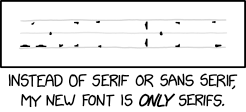 ⌘ Read more
⌘ Read more
How to create a keyboard shortcut to export the current slide in Keynote
Lately I’ve been using Apple Keynote to create graphics for using in videos and blog posts. It’s a quick way to arrange things on a page, copying and pasting most things just works, and there are enough built in shapes and tools to get the point across. However, after spending a full day creating graphics for a video, I found myself frustrated by the number of clicks required to export a single slide at a time. ⌘ Read more
Pirate Networking!
Is it a comic strip… or an Info-graphic?! ⌘ Read more
The Lunduke Journal Handy-Dandy Subscription Info-Graphic
Because, let’s face it, there’s almost too many Lunduke Journal perks to keep track of. ⌘ Read more
Gajim: Gajim 1.4.3
Gajim 1.4.3 comes with some exciting news: Native emoji rendering on Windows! Want to customize your workspaces? Why not use emojis as well? As always, lots of bugs have been fixed in this release.
This release is all about emojis. Gajim is based on GTK, a multi-platform framework for graphical user interfaces (GUI). For rendering text, GTK relies on Pango and underlying, on Cairo. On Wind … ⌘ Read more
Graphic Designers
 ⌘ Read more
⌘ Read more
Profanity: Profanity on Pinephone
Hi all,
So far, in my pinephone I used mainly GUI applications, because I was using a touch screen. Terminal applications are not user-friendly when it comes to one-handed operation.
I tested different distributions on my pinephone (mobian, manjaro, archarm), but usually most based on Phosh. In my opinion it is currently the best mobile graphics environment and stable as well.
In Phosh I tested few xmpp clients:
- the default application installed with Phosh is chat … ⌘ Read more
How to Green Screen on the YoloBox Pro
This step-by-step guide will show you how to use the chroma key feature on the YoloBox Pro to green screen yourself onto picture backgrounds and videos, or even add external graphics from a computer. ⌘ Read more
The House of Lunduke BBS
Classic BBS gaming, 24x7 telnet access, fancy-pants ANSI graphics ⌘ Read more
The History of the Graphical User Interface – 1945 to 1980
A visual, historical tour of the early years of computer GUI’s… starting in 1945. ⌘ Read more
Visi On : The failed 1983 GUI that came before Windows or Macintosh
The legendary company behind VisiCalc produced a graphical desktop for PCs that shipped before Windows or the first Macintosh. ⌘ Read more
An ageing rose cries. My first graphical media twt!
Only Use Old Computers!
The ideal ThiccPad.
If there is a single point of advice I can offer novice computer users, it is stop using modern computers.
If you look at “technology YouTube,” part of my neighborhood, but I more mean the massive multi-million subscriber channels, nearly all of it is devoted to constantly reviewing and comparing every new computer, processor, graphics card and product. There’s big money in it be … ⌘ Read more
Plan 9 doesn’t really do text-mode pseudo-graphics at all, or even cursor addressing, on philosophical grounds.
rounded rectangle recipe in #cairo [[https://www.cairographics.org/samples/rounded_rectangle/]] #links #vector #graphics